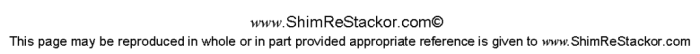Shim Stack

Shim Stack Configuration
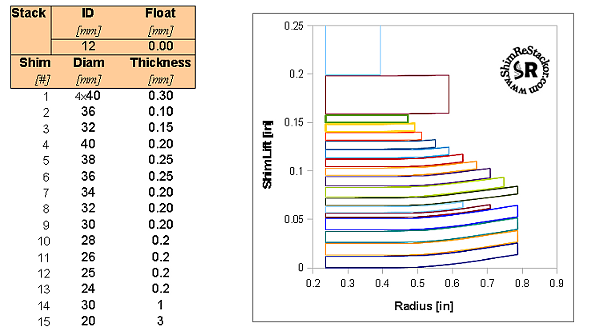
Shim stacks are input using a simple list of shim diameter and thickness. ReStackor outputs a graphical snap shot of the stack configuration deflected to the force you specify using the F.stack input parameter. The stack snap shot makes it easy to check the configuration and make sure the shims are arranged in the configuration you intended with the right shim thickness.
![]()
Shim Stack Configuration
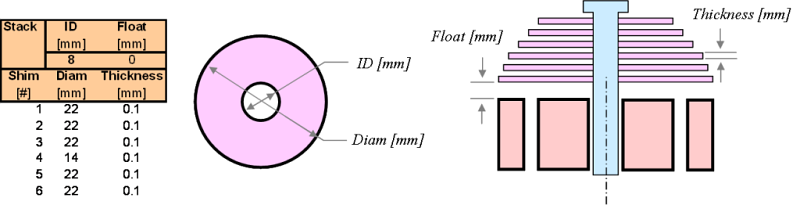
ID
[=] The inside diameter of the shims in millimeters. All shims in the
stack use the same inside diameter.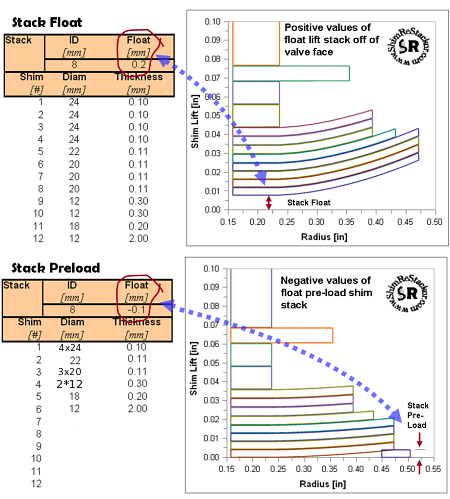
Float [=] Stack float. The gap in millimeters between the first shim and valve face, usually zero.
-
Positive values of float lift the stack off of the valve face using the classic definition of float.
-
Negative values of float preload the stack using a dished valve face or lip for modeling digressive valve configurations. ReStackor shim stack plots draw a small block at the edge of the valve face to remind you the stack is preloaded.
![]()
Shim Stack Configuration
-
Shim # [=] Up to 50 shims can be input. If you only need 10 shims leave the rest of the cells blank.
-
Diam [=] Shim outside diameter in millimeters. To input multiple shims of the same thickness you can use a prefix nx40 or n*40 to indicate "n" number of 40mm shims instead of typing out each shim individually.
-
Thickness [=] Thickness of the shim in millimeters.
-
For the last entry in the stack don't forget to input the backing washer and nut. If you forget the backing washer ReStackor will threat the last shim as if it were clamping the entire stack and if that shim bends the entire stack will be softer.
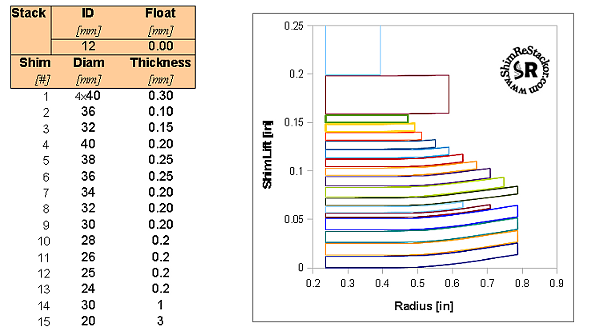
![]()
Ring
Shims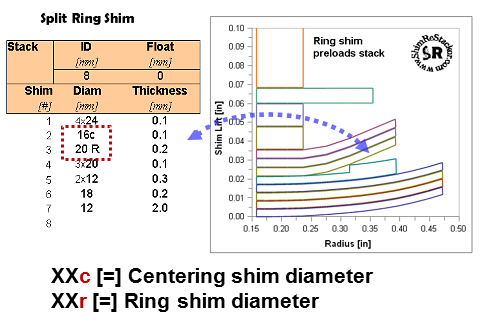
-
Split ring shims require two entries:
-
The first entry specifies the centering shim diameter and thickness. The center shim is marked by putting a "c" after the shim diameter.
-
The second entry specifies the outer ring shim diameter and thickness. The ring shim is marked by putting a "r" after the shim diameter. Upper or lower case letters can be used as shown in the example.
-
ReStackor also recognizes the old style inputs where ring shims are marked by repeating the shim index number in column 1 twice. Once for the centering shim and a second time for the dimensions of the ring shim.
-
![]()
ReStackor Input File
Shim stacks can be preloaded by a dished valve face or lip on the valve seat. Those cases are modeled in ReStackor using negative values of float. Shim stacks can also be preloaded using a ring shim (also know as a split shim).
Positive values of float are used in ReStackor for modeling float on fork mid-valves. The stack float can be coupled with a mid-valve check spring by specifying the spring stiffness and preload in the auxiliary input/HSC configuration block.
Graphical outputs of the shim stack make it easy to visualize the stack configuration and insure the calculations are running the configuration you intended with the actual stack float and preload of your shock configuration. The ReStackor weight scaling spreadsheet includes a slide bar you can use to pan through the stack deflection range, observe crossover closure points and damping force values as a function of stack deflection.
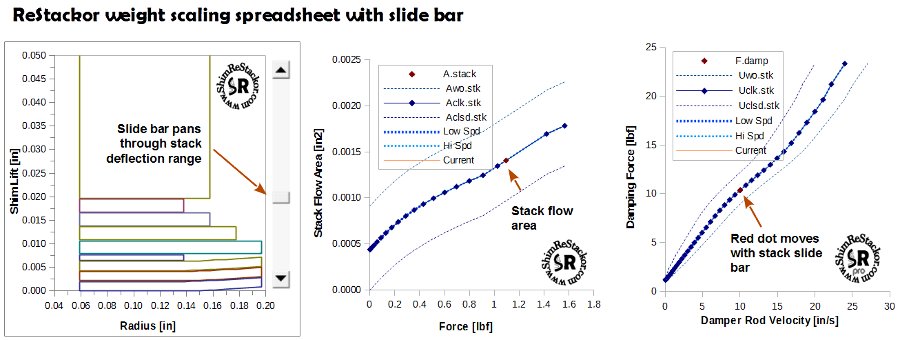
Simple inputs - thorough analysis - practical results.